If you're curious about how technology can enhance your driving experience, you might want to reflect on Android Auto. This system connects your smartphone to your car's infotainment system, allowing you to access navigation, music, and apps with ease. It's designed for vehicles from 2015 onward and prioritizes safety by offering hands-free controls through voice commands. But what does this mean for your daily commute, and how can you make the most of it? The implications of integrating your digital life with your vehicle are worth exploring further.
Overview of Android Auto
Android Auto is a powerful tool that transforms your car's infotainment system into an extension of your smartphone. This integration enhances your user experience by allowing seamless access to your favorite apps, navigation tools, and music, all while you're on the road. With Android Auto, you can easily control your device's functions through voice commands or a simplified interface, ensuring that you stay focused on driving.
One of the key features of Android Auto is its impressive device connectivity. It connects your smartphone to your car's system via USB or wirelessly, depending on your vehicle and phone capabilities. This connectivity enables you to access your apps without the distractions of managing your phone directly. You can send texts, make calls, and use GPS navigation through user-friendly controls, making it safer and more convenient.
The layout of Android Auto is designed to prioritize important functions, enhancing the overall user experience. You'll find a clean interface that minimizes clutter, allowing for easy navigation between different apps. This thoughtful design reduces cognitive load while driving, which is vital for safety.
Compatibility Requirements
To get started with Android Auto, you'll need to meet certain compatibility requirements that guarantee a smooth integration between your smartphone and vehicle. First, let's break down the key aspects involved in making sure everything works seamlessly.
Compatibility Requirements
| Category | Requirements | Notes |
|---|---|---|
| Device Compatibility | Android 6.0 (Marshmallow) or higher | Check for firmware updates regularly. |
| Vehicle Requirements | Compatible vehicles | Most vehicles from 2015 and later. |
| Connection Methods | USB or wireless pairing | Confirm your vehicle supports the method. |
For a successful smartphone pairing, your device's operating system must be compatible with Android Auto. Android 6.0 or later is necessary, and it's important to keep your phone updated for best user interface performance.
Next, your vehicle must be equipped with Android Auto capability, typically found in models manufactured in 2015 or later. You can often find vehicle requirements in the user manual or the manufacturer's website.
Audio support is another essential aspect; make certain your vehicle's audio system can handle the resolution and format of the audio files streamed from your device. Additionally, some vehicles may require specific screen resolutions for best functionality, so check your vehicle specifications.
Key Features and Functions

When you use Android Auto, you'll experience hands-free navigation that keeps you focused on the road ahead. Additionally, the app integration options allow you to access your favorite apps seamlessly, enhancing your driving experience. Let's explore how these features work together to make your time on the road safer and more enjoyable.
Hands-Free Navigation
Hands-free navigation is one of Android Auto's standout features, designed to enhance your driving experience by minimizing distractions. With the integration of GPS functionality and voice commands, you can easily find your way without taking your eyes off the road. The system allows you to ask for directions, change routes, or even search for nearby points of interest—all with simple voice commands.
Here's a quick overview of some key aspects of hands-free navigation:
| Feature | Description | Benefits |
|---|---|---|
| Voice Commands | Control navigation with your voice | Stay focused on driving |
| GPS Functionality | Real-time location tracking | Accurate and timely directions |
| Route Optimization | Finds the quickest routes | Saves time and fuel |
App Integration Options
How can you enhance your driving experience with seamless app integration in Android Auto? With a plethora of compatible apps, you can easily access a wide range of functionalities right from your car's display. Android Auto supports popular navigation, music, and messaging apps, allowing you to stay connected without compromising safety.
Utilizing voice commands is a game changer. Instead of fumbling with your phone or touchscreen, you can simply say what you need. For instance, asking for directions or playing your favorite song becomes effortless. This not only enhances your user experience but also minimizes distractions, keeping your focus on the road.
Moreover, the app integration options extend beyond just entertainment. You can manage tasks, get weather updates, and even interact with smart home devices. This versatility makes Android Auto an essential tool for any tech-savvy driver. It streamlines your digital life while you're on the move, offering convenience and functionality.
In short, Android Auto's app integration options elevate your driving experience, making it safer and more enjoyable. Embrace the technology, and you'll find that steering through your day-to-day activities has never been easier.
Setting Up Android Auto
Setting up Android Auto can transform your driving experience by seamlessly integrating your smartphone with your car's infotainment system. To get started, you'll need a compatible vehicle, an Android smartphone running Android 5.0 (Lollipop) or higher, and a USB cable. The installation process is straightforward; connect your phone to your car using the USB cable, and you'll see a prompt to download the Android Auto app if you haven't done so already.
Once the app is installed, it'll guide you through the necessary permissions, allowing access to your phone's features like navigation, music, and messaging. Ensuring your phone's Bluetooth is active will enhance connectivity, enabling hands-free calls and voice commands. This streamlined setup not only improves accessibility but also contributes to a safer driving environment, as you'll be able to interact with your phone without taking your eyes off the road.
As you explore the user experience, you'll find that Android Auto offers a clean, organized interface designed for easy navigation. It prioritizes essential functions like GPS directions and music playback, minimizing distractions. Customizing your home screen allows you to place your most-used apps front and center, further enhancing your convenience.
Supported Apps and Services

When it comes to enhancing your driving experience, the range of supported apps and services in Android Auto plays an essential role. You'll find that Android Auto integrates seamlessly with various applications, making your time on the road more enjoyable and productive. For music lovers, the platform supports popular music streaming services like Spotify and Pandora, allowing you to access your favorite playlists effortlessly.
Messaging apps are also a key component of Android Auto. With voice commands, you can send and receive messages without taking your eyes off the road, ensuring safety while staying connected. Navigation tools like Google Maps and Waze provide real-time traffic updates and route planning, making it easy to find your way.
Additionally, Android Auto can enhance your travel planning experience. You can access weather apps and explore destinations while on the go, allowing for a more informed journey. If you're an avid listener, podcast services are readily available, so you can catch up on episodes while driving.
Moreover, vehicle diagnostics apps can provide insights into your car's performance, alerting you to potential maintenance issues. For those who juggle multiple tasks, productivity applications help you manage your schedule and reminders, all through simple voice commands.
Benefits of Using Android Auto
When you use Android Auto, you're not just enhancing your driving experience; you're also prioritizing safety on the road. With seamless app integration, you can access your favorite apps without losing focus on driving. This combination makes your time behind the wheel more enjoyable and less distracting.
Enhanced Driving Safety
Android Auto considerably enhances driving safety by minimizing distractions and keeping drivers focused on the road. By integrating your smartphone connectivity with your vehicle's interface, you can access essential features without taking your eyes off the road. You'll find that maneuvering through apps is much more intuitive, allowing you to use voice commands and steering wheel controls, which reduces the need for manual input.
One of the biggest contributors to accidents is driver distraction, often caused by fumbling with your phone. With Android Auto, notifications are streamlined and displayed in a user-friendly manner, so you won't feel the urge to pick up your device. Instead, you can receive important updates through voice alerts, ensuring you stay informed without compromising your focus.
Additionally, the system promotes safer driving behaviors by allowing you to manage calls and messages hands-free. This means you can stay connected with friends and family while keeping your attention where it belongs—on the road. Overall, Android Auto transforms your driving experience, empowering you to prioritize safety without sacrificing the convenience of modern technology.
Seamless App Integration
One of the standout features of Android Auto is its ability to seamlessly integrate a wide range of apps directly into your vehicle's display. This integration transforms your car into a smart hub, allowing you to access navigation, music, and messaging apps without fumbling with your phone. By centralizing these functions, Android Auto enhances your user experience, making it more intuitive and efficient.
Using voice commands, you can easily control these apps without taking your hands off the wheel or your eyes off the road. This hands-free capability not only adds convenience but also greatly boosts safety while driving. You can ask for directions, change playlists, or send messages just by speaking, which minimizes distractions and keeps your focus on the road ahead.
Moreover, the seamless app integration guarantees that your favorite apps are optimized for use while driving, providing a cleaner interface and easy navigation. You'll find that the shift between apps is smooth, allowing for quick access to what you need. Overall, Android Auto's ability to integrate apps effectively not only enhances your driving experience but also makes it safer and more enjoyable.
Future of Android Auto
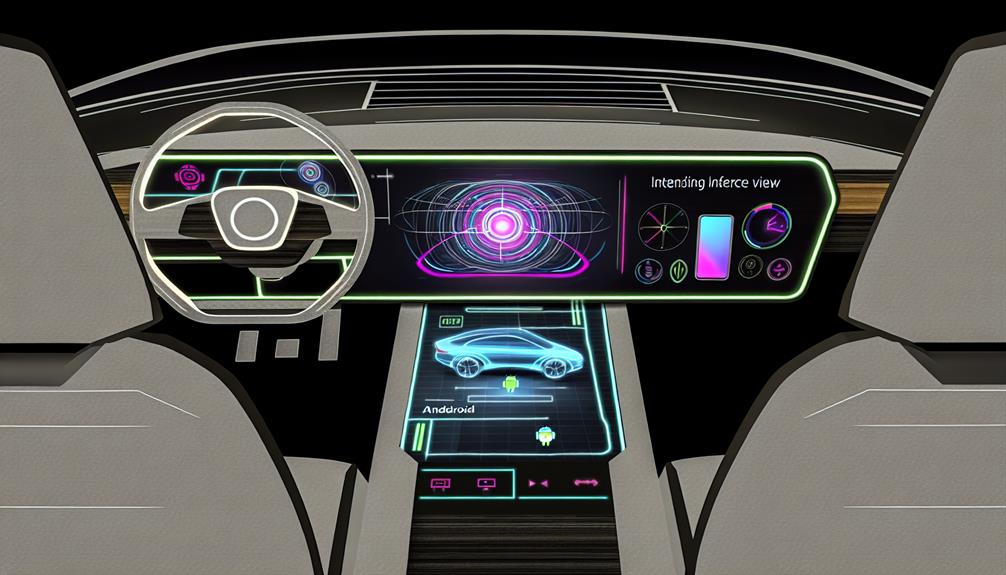
As technology continues to evolve, the future of Android Auto looks promising, with innovations poised to enhance the driving experience. With advancements in voice commands, you'll soon find it easier to interact with your vehicle and apps, allowing for safer, hands-free control. The user interface is also expected to become more intuitive, adapting to your preferences over time through AI integration.
Wireless connectivity is likely to be a game-changer, enabling seamless connections between your smartphone and vehicle without the hassle of cables. This feature, combined with strategic car manufacturer partnerships, will guarantee that a wide range of vehicles can support the latest updates and improvements. Future updates will aim to enhance not only functionality but also security, addressing concerns as technology advances.
Moreover, expect to see augmented reality features that will overlay navigation and information directly onto your windshield. This could revolutionize how you interact with your surroundings while driving. Smart home control integration is another exciting prospect, allowing you to manage your home environment directly from your dashboard.
Personalization options will give you the chance to tailor the Android Auto experience to your liking, making it feel uniquely yours. As electric vehicles gain popularity, compatibility with these models will be essential, guaranteeing that Android Auto remains relevant in an evolving automotive landscape. Overall, the future of Android Auto is bright, with exciting possibilities that promise to make your driving experience smarter and more enjoyable.
Frequently Asked Questions
Can I Use Android Auto Without a Touchscreen Display?
You can use Android Auto without a touchscreen display by relying on voice commands for smartphone integration. However, your experience might be limited compared to using a touchscreen, which offers more functionality and ease.
Does Android Auto Work With Electric Vehicles?
Imagine cruising effortlessly in an electric vehicle, where Android Auto enhances your journey. Yes, it works with electric vehicle compatibility, offering seamless charging integration, turning every drive into a symphony of convenience and modern technology.
Is There a Subscription Fee for Android Auto?
You won't find a subscription fee for Android Auto. However, considering subscription benefits from connected services can enhance your user experience, making your driving more enjoyable and convenient with added features and functionality.
How Does Android Auto Impact Battery Life?
Ever wondered how much battery consumption affects your driving experience? If you're using Android Auto frequently, it can drain your battery faster, so adjusting your charging habits is essential to keep your device powered throughout the day.
Can I Customize the Android Auto Interface?
You can customize the Android Auto interface to suit your user preferences. It offers various customization options, like rearranging app icons and choosing different layouts, enhancing your experience and making it more tailored to your needs.
Conclusion
In a world where every second counts, Android Auto transforms your driving experience into a seamless journey of connectivity and convenience. By bridging the gap between your smartphone and vehicle, it not only enhances safety but also keeps you in touch with what matters most. As technology evolves, so will Android Auto, promising an even smarter, more intuitive way to navigate life on the road. Embrace the future, and let your car become an extension of your digital lifestyle.






Leave a Reply