Taking great family photos with your iPhone doesn't have to be complicated, but a few tips can make a world of difference. You'll want to reflect on the lighting, composition, and those candid moments that truly capture the essence of your family. Have you ever thought about using the grid feature to apply the rule of thirds? Or maybe you're curious about how burst mode can help you capture dynamic action shots? There's a lot more to explore, especially when it comes to perfecting focus and experimenting with different angles. Let's break down these elements to help you take photos you'll cherish forever.
Perfecting Focus
When capturing family photos with an iPhone, perfecting focus is absolutely vital for professional-quality shots. To take great photos, start by tapping the screen on your intended subject. This activates a yellow focus box around that area, guaranteeing your iPhone's camera prioritizes it. For enhanced clarity, press and hold the focus box until it locks. This step is critical, as it prevents the phone from shifting focus unexpectedly, giving you control akin to a professional camera.
Next, adjust the exposure by dragging the sun icon that appears alongside the focus box. This allows you to lighten or darken the image before capturing it, which is especially helpful when working with natural light. Proper exposure adjustment can make a significant difference in achieving a balanced, well-lit photo.
Utilize the grid function found in your settings to apply the rule of thirds. This grid helps you place your subjects at the intersections, creating a more balanced composition. It's one of the key tips for taking photos that look professionally composed.
Additionally, experiment with different focal points and angles to create depth. This is particularly useful for larger group shots, where you want to make sure everyone is well-defined and in focus. Try capturing from various heights and distances to find the most flattering angles for your subjects.
Mastering Light
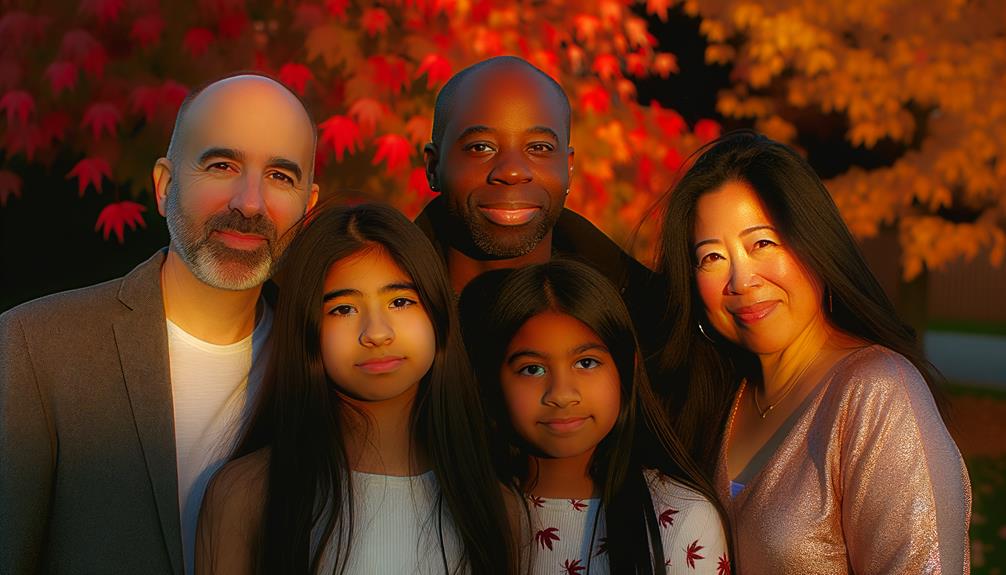
Mastering light is essential for capturing stunning family photos with your iPhone. To achieve the best results, you need to understand how to harness natural light, particularly during the golden hour, and how to manipulate your iPhone's settings for ideal exposure.
- Utilize Natural Light: Natural light is your best friend in photography. Aim to shoot your family photos during the golden hour—shortly after sunrise or just before sunset. During these times, the lighting conditions are softer and more flattering, casting a beautiful, warm glow on your subjects. This helps in creating a more natural and appealing image.
- Optimize Exposure: When you've framed your shot, tap on the screen to focus on your subject. A sun icon will appear next to the focus box. Use this feature to adjust brightness by dragging the sun icon up for brighter images or down for darker ones. This allows you to control the exposure, making sure your family is well-lit without overexposing the background.
- Assess and Position: Before snapping your photo, always assess the lighting conditions. If shooting outdoors, position your subjects in open shade to avoid harsh sunlight, which can cause squinting and unflattering shadows. Make sure the light source is behind you, as this will illuminate your subjects evenly and prevent unwanted glare. Experiment with different angles—moving around can change how light interacts with your subjects, creating more dynamic compositions.
Exploring Angles

Having mastered the art of lighting, the next step to elevating your family photos is exploring angles. Changing the angle from which you shoot can transform a standard shot into something extraordinary. Here are some tips to help you make the most of your iPhone's camera capabilities.
First, experiment with different heights. Instead of the usual chin-level shots, try lowering your camera to the ground. This perspective can introduce a whimsical effect, particularly in outdoor settings where the sky or surrounding nature becomes part of the frame. Conversely, shooting from a higher angle can highlight unique backgrounds and add depth to your family photos.
Tilting your iPhone slightly can also create interesting compositions. This technique can help capture artistic backgrounds, such as an intriguing skyline or an architectural structure. By shifting your camera's angle, you're not just focusing on your family but also incorporating the environment in a way that enhances the overall image.
Another key tip is to use angles to avoid distractions. By slightly adjusting your position, you can eliminate unwanted elements from the background, resulting in cleaner, more focused portraits. This approach guarantees that the attention remains on your family, making the photos more engaging.
Lastly, the flexibility of the iPhone allows you to capture more natural, candid moments. Angling your camera differently can make family members feel less posed and more comfortable, resulting in genuine expressions and interactions. These candid shots often become the most treasured family photos, capturing real emotions and moments.
Using Burst Mode

To capture action shots during family gatherings, use your iPhone's burst mode by holding down the shutter button, ensuring you don't miss any spontaneous moments. This feature is perfect for snapping photos of children or pets, as it increases your chances of getting that perfectly timed shot. Afterward, you can easily sift through the burst to select the best frames and delete the rest, curating a collection of high-quality images.
Capturing Action Shots
Capturing dynamic family moments can be a breeze with the iPhone's burst mode, a feature that lets you seize multiple frames in rapid succession. This technique is especially handy for taking action shots, where movement is key. As a family photographer, you don't want to miss a single smile or leap. Burst mode is your best ally in ensuring you capture the perfect frame amidst the excitement.
To effectively use burst mode:
- Activate Burst Mode: Press and hold the shutter button while sliding it to the left. Your iPhone will rapidly capture a series of images.
- Timing Matters: Use burst mode when your kids are running, jumping, or playing. This increases your chances of getting that flawless action shot.
- Review Your Shots: After capturing, you can review the burst sequence to pick out the best frames. This is essential for ensuring you get the most impactful photos.
Selecting Best Frames
Selecting the best frames from a burst mode sequence can transform a simple snapshot into a masterpiece. Burst mode on your iPhone is a powerful tool for capturing dynamic family photos, especially when dealing with children or pets in motion. To activate burst mode, press and slide the shutter button. This method guarantees you don't miss any vital expressions or interactions.
Once you've captured your sequence, open the Photos app. You'll see your burst collection; tap "Select" to review each frame. This is where your artistic vision comes into play. Look for candid expressions and natural interactions that stand out. Use the thumbnails to quickly scan through the sequence, then tap on any frame to view it in full screen.
Keep an eye out for subtle details like a perfect smile or a spontaneous laugh—these moments often make the best family photos. Once you've identified the best frame, tap "Done" and choose "Keep Only [#] Favorites" to save your selected images. By utilizing burst mode effectively, you can greatly enhance the quality of your family photos, guaranteeing you capture those precious, fleeting moments with clarity and emotion.
Applying Rule of Thirds
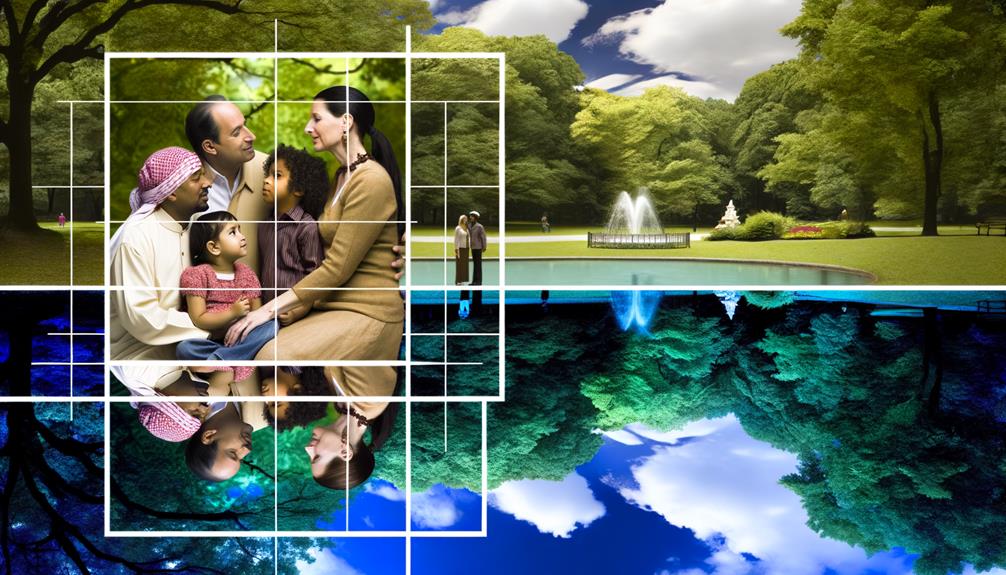
When aiming to elevate your family photos with an iPhone, understanding and applying the rule of thirds can make a significant difference. This technique, favored by professional photographers, involves dividing your image into a 3×3 grid. By positioning key subjects along these grid lines or at their intersections, you create a balanced and visually appealing composition. It's about making each shot more engaging and dynamic.
To start, activate the grid on your iPhone by accessing Settings > Camera > Grid. This grid will guide your eye and help you align your subjects according to the rule of thirds. Here's how you can apply it effectively:
- Position Faces at Intersections: When photographing family members, place their faces at the intersections of the grid lines. This draws attention to their expressions and creates a strong focal point, making the image more engaging.
- Experiment with Horizon Lines: Try positioning the horizon line along the top or bottom third of the frame. This technique enhances the overall composition and balance of your photos, whether you're capturing a family picnic or a beach outing.
- Reflect on the Entire Frame: The rule of thirds encourages you to reflect on the entire frame rather than just centering your subjects. This leads to more dynamic images, as you'll naturally include interesting background elements, contributing to a more professional look.
Capturing Candid Shots

While the rule of thirds can dramatically enhance your family photos, there's a unique charm in capturing candid moments that tells a story beyond the posed shots. To truly make the most of your iPhone's capabilities in these scenarios, consider these tips and tricks.
Using connected earbuds as a remote shutter release is a great way to capture candid shots. By pressing the volume up button, you can discreetly take photos without alerting your subjects, ensuring more natural and spontaneous expressions. This technique is perfect for preserving genuine emotions and interactions that make for timeless memories.
Focus on the interactions and emotions of your subjects rather than trying to pose them. This approach will help you create authentic memories that showcase the unique connections within your family. Experiment with burst mode during lively moments. This feature allows you to capture a series of images quickly, increasing your chances of getting that perfect candid shot.
| Technique | Benefit |
|---|---|
| Earbuds as Shutter Release | Discreet captures for natural expressions |
| Focusing on Interactions | Authentic and emotional memories |
| Burst Mode | Multiple shots to find the perfect one |
Position yourself at various angles and levels. Don't be afraid to get low or high, or to shoot from unconventional perspectives. This variety will add depth and interest to your candid shots, enhancing the storytelling quality of your photos.
Lastly, always keep your phone camera ready and accessible. Family gatherings are full of spontaneous moments that can't be planned. By staying prepared, you'll be able to seize these opportunities and create wonderful candid photographs that you and your family will cherish.
Frequently Asked Questions
How to Take Family Photos on an Iphone?
To elevate your iPhone photography tips, use portrait mode features for a professional look, adjust exposure for best lighting techniques, and capture candid moments with burst mode. Experiment with angles and use editing apps recommendations for final touches.
How to Take a Good Group Photo on Iphone?
Start with posing techniques by positioning taller individuals in the middle or back. Scout a location with good lighting and capture candid moments. Use editing apps for final touches. Remember, good lighting and grid lines enhance composition.
How Can I Take My Own Family Photos?
Choose a beautiful photo location during the golden hour for ideal lighting. Capture candid moments for authenticity. Use creative posing techniques and experiment with portrait mode. Enhance your shots using editing apps to achieve professional-quality results.
What Settings Do You Take Family Photos On?
Use portrait mode for depth, grid for rule of thirds, and adjust exposure for perfect lighting. Capture motion with burst mode. Enhance with HDR. Edit with apps like VSCO. Pose naturally for authentic moments.
Conclusion
By mastering these techniques, you'll elevate your family photos to professional quality. Focus on ideal lighting, creative angles, and candid moments to capture authentic memories. Use the rule of thirds for balanced compositions and employ burst mode to seize dynamic actions. Don't forget to leverage your earbuds as a remote shutter for discreet shots. With these skills, your iPhone transforms into a powerful tool for creating stunning family portraits that tell your unique story.






Leave a Reply