You might wonder if it's possible to track your child's iPhone using an Android device, and the answer might surprise you. Naturally, you can utilize iCloud's Find My iPhone feature from your Android browser. This involves a few straightforward steps, like logging into iCloud with your child's Apple ID. But what about the real-time tracking limitations and other available tools? Understanding these nuances can greatly impact your approach to monitoring your child's location. So, how do you navigate these challenges effectively?
Setting up Find My Iphone
When setting up Find My iPhone to track your child's device, the first step is enabling iCloud's Find My iPhone feature. Start by directing yourself to Settings on your child's iPhone, then tap on [your name] at the top. Next, go to Find My, select Find My iPhone, and toggle the switch to activate the feature. This guarantees that you can track your child's iPhone whenever necessary.
To enhance tracking capabilities, make certain to enable the "Send Last Location" option. This feature automatically sends the device's location when the battery is low, increasing the chances of finding it if it runs out of power. Additionally, it's vital to enable location services on your child's device for accurate real-time location tracking. You can do this by going to Settings, then Privacy, and verifying that Location Services is turned on.
Your child's iPhone must remain powered on and connected to the internet for the Find My iPhone feature to function effectively. Without power or an internet connection, tracking won't be possible.
Another key step is to familiarize yourself with accessing the Find My iPhone feature via iCloud. You'll need the Apple ID and password associated with your child's device. Once logged in, you can see the device's location on a map, helping you track your child's iPhone in real-time.
Accessing Icloud From Android
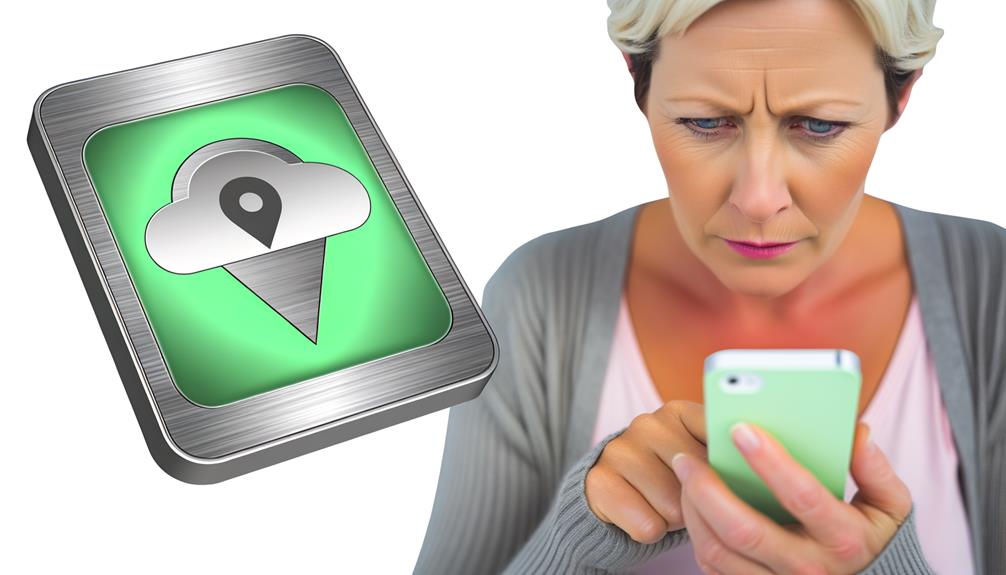
After setting up Find My iPhone on your child's device, you'll need to know how to access iCloud from an Android device to track it effectively. To begin accessing iCloud from Android, open a web browser on your Android device and visit https://www.icloud.com/find. This is the gateway to using iCloud services for tracking purposes.
Once you're there, log in using the Apple ID and password associated with your child's iPhone. This step is essential to gain access to the necessary iCloud services. Make sure your Android device has stable internet connectivity; without it, you won't be able to track your child's iPhone accurately.
After logging in, you'll be able to see your child's iPhone location on a map. This map will give you a visual representation of where the device is currently located. However, keep in mind that the location accuracy can vary. Factors such as signal strength and your child's device settings related to Find My iPhone can impact how precise the location information is.
It's also important to note that the iPhone must be powered on and connected to the internet for you to track it. If the device is offline, you'll see the last known location, but real-time tracking won't be possible until the iPhone reconnects to the internet.
Locating the Iphone

Locating your child's iPhone can often be a straightforward process with the right setup. First, verify that the Find My iPhone feature is enabled in the device's iCloud settings. This step is essential as it allows you to track the iPhone's location remotely.
To monitor your child's iPhone from an Android device, navigate to https://www.icloud.com/find using your browser. Log in with your child's Apple ID credentials. Once logged in, you'll see a map displaying the locations of all devices linked to that Apple ID. Select your child's iPhone from the list of devices. The map will update to show the current location of the iPhone, provided the device is powered on and connected to the internet.
The accuracy of the location may vary based on signal strength and whether the iPhone is indoors or outdoors. For more precise tracking, make certain the iPhone is in an area with a strong signal. Additionally, enabling the "Send Last Location" feature on the iPhone can be helpful. This feature guarantees the device sends its last known location to iCloud just before the battery dies, increasing your chances of recovery if the battery runs out.
While Google's services are more commonly associated with Android devices, using the iCloud Find My service allows you to bypass platform limitations. This method guarantees you can effectively track and locate your child's iPhone from an Android device. By following these steps, you can monitor your child's iPhone location seamlessly, providing peace of mind even when you're on different platforms.
Using Google Maps
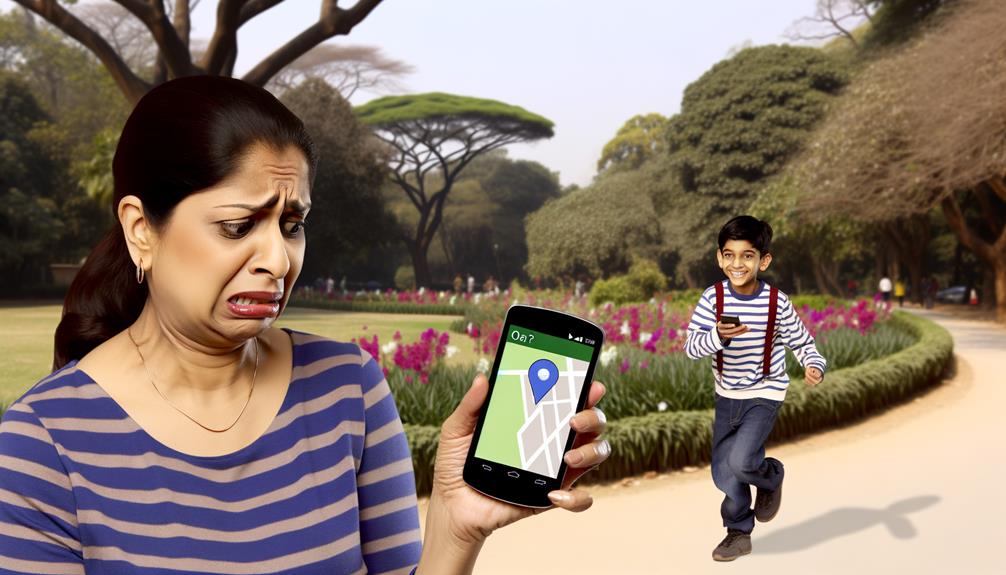
To effectively track your child's iPhone using Google Maps, you first need to confirm that Location Sharing is enabled on their device. To do this, open Google Maps on your child's device, navigate to Menu, then Location Sharing, and select the duration for which you'd like to share their location. This step is essential as it allows you to monitor their real-time location through your own Android phone.
Once Location Sharing is set up, you can track your child's iPhone by accessing their profile from the shared locations in your Google Maps app or website. You'll be able to see their current whereabouts at any time, provided both devices have internet connectivity. This real-time location feature is quite handy for keeping tabs on your child's movements.
Google Maps also offers a location history feature, which can be particularly useful for understanding where your child's iPhone has been over a certain period. To take advantage of this, make sure that location history is enabled in their Google account settings. This way, you can view a detailed timeline of their past locations, helping you monitor their activities more effectively.
While using Google Maps to track your child's iPhone is straightforward and convenient, it's worth noting that it might not offer the same level of detail and functionality as dedicated parental control apps. These specialized apps often provide additional features such as alerts, geofencing, and more thorough monitoring tools. However, for basic tracking needs, Google Maps serves as a reliable and accessible option for parents looking to keep an eye on their child's device.
Parental Control Apps

When it comes to top monitoring apps like Eyezy, setting up parental control features on your child's iPhone from your Android device is straightforward. You just need to subscribe, install the app, and enable the necessary permissions. These apps not only provide real-time location tracking but also offer robust features like geofencing and access to message monitoring.
Top Monitoring Apps
Several top-tier parental control apps make it incredibly easy for you to keep an eye on your child's iPhone from an Android device. Eyezy and Bark are standout options that offer extensive tracking features to help you monitor your child's activities effectively. These apps provide real-time location tracking and geofencing alerts, guaranteeing you always know where your child is. This is particularly useful if your child has specific locations they frequent, like school or a friend's house.
With Eyezy and Bark, you can also access your child's messaging history, giving you insight into their communications across different platforms. This feature is vital for spotting any potential risks or inappropriate interactions. Additionally, these apps excel in app usage management, allowing you to set screen time limits and block inappropriate content. This helps you guarantee that your child's digital environment is safe and balanced.
Both Eyezy and Bark are compatible with iOS and Android, making it easy for you to maintain oversight regardless of the devices in use. With a simple subscription purchase, you can gain access to a control panel that offers effective management of your child's iPhone from your Android device.
Setup and Features
Diving into the setup and features of parental control apps like Eyezy and Bark, you'll find the process straightforward and packed with functionalities. To start, you'll typically need to purchase a subscription, download the app on both your Android device and your child's iPhone, and configure the settings for peak monitoring. These apps excel in providing real-time location tracking, giving you peace of mind by knowing where your child is at all times.
Key features to look out for include:
- Location tracking: Monitor your child's movements and receive alerts when they enter or leave specific areas.
- Messages monitoring: Access your child's text messages and social media interactions to guarantee their safety.
- App usage: Manage which apps your child can use, set screen time limits, and receive alerts about their activity.
- Google Family Link: Create a child account for managing iPhone activity and monitoring browsing history.
Additionally, many of these apps offer a Control Panel that allows you to track real-time data and manage settings efficiently. Advanced features like geofencing enhance safety by alerting you when your child ventures into or out of designated zones. With these robust parental control tools, you can effectively monitor and protect your child's digital experience.
Challenges and Limitations

Tracking your child's iPhone from an Android device presents several challenges, including technical barriers like needing iCloud credentials and dealing with compatibility issues between the two operating systems. These obstacles can make real-time monitoring difficult and may be further complicated by privacy and ethical concerns. Additionally, children might disable location services to evade tracking, adding another layer of difficulty to effective parental oversight.
Technical Barriers and Workarounds
Why is it so tricky to track your child's iPhone from an Android device? The answer lies in several technical barriers that complicate the process. First, you'll need your child's iCloud credentials to access tracking features, which they might not readily share. Even with this information, many parental control solutions encounter compatibility issues between iOS and Android, limiting the effectiveness of certain monitoring tools.
Children can also employ evasion tactics, such as disabling location services or tweaking privacy settings, to bypass oversight. Additionally, the varying user interfaces and functionalities across different operating systems can make setting up and using cross-platform tracking solutions more challenging than anticipated.
Here are some key points to reflect on:
- iCloud credentials: Essential but not always accessible.
- Compatibility issues: Limits on parental control solutions.
- Evasion tactics: Children can disable tracking features.
- Privacy settings: Respecting your child's autonomy.
Balancing the need for monitoring tools with respect for your child's autonomy is tricky. While cross-platform tracking can be beneficial, it often raises privacy concerns. Maneuvering these technical barriers requires both a strategic approach and a clear understanding of the limitations involved.
Compatibility and Feature Gaps
How do you navigate the intricate web of compatibility and feature gaps when tracking an iPhone from an Android device? To monitor your child's iPhone presents notable compatibility challenges. The differing architectures of Apple's iOS and Google's Android systems limit direct control and access, complicating the process of tracking an iPhone from an Android device.
Accessing iCloud from your Android browser can help track the iPhone, but it requires your child's Apple ID and password. This method raises privacy concerns and potential account security issues. Additionally, iCloud offers limited real-time monitoring, allowing only for viewing data such as location history, not live updates.
Third-party parental control apps might bridge some gaps, yet they often lack the full suite of features available in native iOS functionalities, reducing their effectiveness. Furthermore, legal and ethical considerations come into play, as you must respect privacy laws and be aware that children can sometimes bypass these controls.
Here's a quick comparison:
| Method | Pros | Cons |
|---|---|---|
| iCloud from Android | Easy access to location history | Requires Apple ID and password |
| Third-party apps | Additional features | Limited compared to native iOS |
| Real-time monitoring | Immediate updates | Not feasible through iCloud |
| Native iOS functionalities | thorough control | Not accessible from Android |
| Legal and ethical considerations | guarantees compliance with laws | Complex and requires careful navigation |
Navigating these compatibility challenges requires a careful balance of privacy, legality, and technical limitations.
Privacy and Ethical Concerns
Steering through the privacy and ethical concerns of monitoring your child's iPhone from an Android device can be a delicate balancing act. You want to guarantee their safety, but it's vital to respect their need for privacy and autonomy. Transparency is key to avoiding trust issues.
Consider these aspects:
- Digital Privacy: Children value their digital privacy, and excessive monitoring can make them feel their autonomy is undermined.
- Ethical Concerns: Tracking methods require the child's consent for location sharing, which can pose ethical dilemmas.
- Trust Issues: Not being transparent about monitoring can lead to trust issues, damaging your relationship.
- Open Discussions: Engaging in open discussions about digital privacy and why you're tracking can mitigate feelings of invasion.
Technical limitations also complicate monitoring efforts. Tracking methods may not always provide real-time data, raising questions about the reliability of the information gathered. Discuss with your child the importance of location sharing and get their consent to foster a more trusting relationship. Remember, balancing safety with respect for privacy is vital in steering through the ethical concerns of monitoring your child's iPhone from an Android device.
Frequently Asked Questions
Can I Track My Child's Iphone With My Android Phone?
You can track your child's iPhone with your Android phone using parental monitoring apps or tracking software. Enable location sharing and safety features, and get geo fencing alerts and SMS notifications. Guarantee device compatibility and respect user permissions to address privacy concerns.
Can You Track an Iphone From an Android Phone?
You can track an iPhone from an Android phone using cross-platform apps and tracking software. Despite Android limitations, enabling GPS features, location sharing, and parental controls on the iPhone allows real-time monitoring. Always consider privacy concerns and security settings.
Can You Use Family Link Between Android and Iphone?
Yes, you can use Family Link between Android and iPhone. It offers cross-platform compatibility for parental control apps, including device location sharing, screen time management, app restrictions settings, emergency contact options, and notification settings adjustment, ensuring family safety features.
How to Control Iphone From Android Phone?
To control an iPhone from an Android phone, use remote access tools like TeamViewer, or parental controls apps for app monitoring, location sharing, and device management. Set up screen time limits, app restrictions, and security settings to address privacy concerns.
Conclusion
To sum up, you can track your child's iPhone from an Android device by utilizing iCloud's Find My iPhone feature. Though it's straightforward to set up and access via a web browser, remember that real-time tracking depends on the iPhone being online. Consider additional tools like Google Maps and parental control apps for more thorough monitoring. Be aware of the limitations and challenges, but with the right setup, you'll have peace of mind knowing where your child is.






Leave a Reply