If you've ever been frustrated by your carrier's hotspot limits on your Android device, you're not alone. There are several methods to bypass these restrictions, from using VPN services to specialized tethering apps like PdaNet or Easytether. Rooting your device can offer even more control, such as changing TTL values to avoid detection. Understanding carrier policies and engaging with online communities can also provide valuable insights. But what's the most effective strategy for you? Let's explore the options and see how you can regain control over your mobile data usage.
VPN Solutions
Maneuvering the complexities of bypassing hotspot limits on Android devices often leads users to explore VPN solutions. VPN services can mask your traffic, making it difficult for carriers to enforce tethering restrictions. One highly recommended option is VPNHotspot, which allows Android users to bypass hotspot limits effectively. It provides a seamless experience by obscuring the data packets that hint at tethering activity, guaranteeing you can use your hotspot without interruptions.
Local VPNs, such as Adguard, offer a free alternative. However, the effectiveness of local VPNs hinges on proper configuration. If not set up correctly, they may fail to block tethering detection, resulting in your carrier imposing limitations. For a more robust solution, remote VPN services are advisable. These services can overcome carrier Deep Packet Inspection (DPI) and other sophisticated blocking mechanisms. By using a remote VPN service, you can guarantee a smoother tethering experience, free from your carrier's prying eyes.
If you encounter streaming issues while using local VPNs, consider trying 1.1.1.1 Warp. This option can enhance connectivity and performance, providing a more stable internet connection for tethering. Regular testing is essential to maintaining a well-tuned setup. Conducting DNS lookups and ping tests can help you troubleshoot and fine-tune your VPN configurations for superior performance when tethering.
Tethering Apps

When it comes to bypassing hotspot limits on Android, tethering apps can be an essential tool in your arsenal. Easytether and PdaNet stand out as two prominent options, each offering specific advantages for different scenarios. Understanding their unique features can help you make an informed decision based on your needs.
Easytether is celebrated for its fast performance, making it a go-to for users needing quick internet access. However, it's not without its drawbacks. Stability issues, particularly during USB connections, can require frequent reconnections. This is something to keep in mind if you're planning on long, uninterrupted sessions. Advanced users might appreciate that Easytether is compatible with OpenWRT, allowing for integration into home networks, thereby enhancing tethering options and overall performance.
PdaNet is another solid choice for bypassing hotspot limits. Known for reliable tethering capabilities, it offers extensive compatibility across various devices and operating systems. This makes PdaNet a versatile solution, especially if you switch between different gadgets frequently.
When selecting tethering apps, consider the following:
- Carrier Interference: Carrier software can disrupt tethering apps, leading to inconsistent performance.
- Device Compatibility: Verify the app supports your device and operating system.
- Performance Stability: Look for reviews highlighting stability to avoid frequent reconnections.
- Advanced Network Integration: Features like OpenWRT compatibility can enhance your setup.
- User Experience: Mixed user reports suggest testing multiple apps to find the best fit for your carrier and device.
Android Version Challenges

While tethering apps like Easytether and PdaNet provide robust solutions for bypassing hotspot limits, it's important to contemplate the hurdles introduced by different Android versions. Android 11, for instance, has introduced stricter tethering restrictions, complicating the process of bypassing hotspot limits without root access or specialized apps. This means you'll have to rely more on advanced techniques and tools to manage your hotspot usage effectively.
One significant challenge is the auto-deletion of custom APN settings. Users have reported that these settings often get erased when saved, making it harder to modify tethering configurations. This issue is particularly troublesome because custom APN settings are essential for bypassing carrier restrictions. Without stable APN settings, your efforts to maintain an unrestricted hotspot may be futile.
Carrier-specific software adds another layer of complexity. These programs can interfere with tethering apps, causing stability and performance issues. Even if you manage to set up a VPN to mask your tethering usage, carrier software might still detect and restrict your hotspot connections. As a result, simply debloating your device—removing unnecessary apps—won't fully solve the problem, as carriers employ various detection mechanisms that remain active.
Magisk modules can be a game-changer in this scenario. They help disable OTA updates and maintain custom APN settings, giving you more control over your device. By using Magisk, you can enhance your ability to manage tethering effectively, although it requires careful installation and configuration. These modules provide a more secure and stable environment for bypassing hotspot limits, especially on newer Android versions with more stringent restrictions.
Rooting Techniques
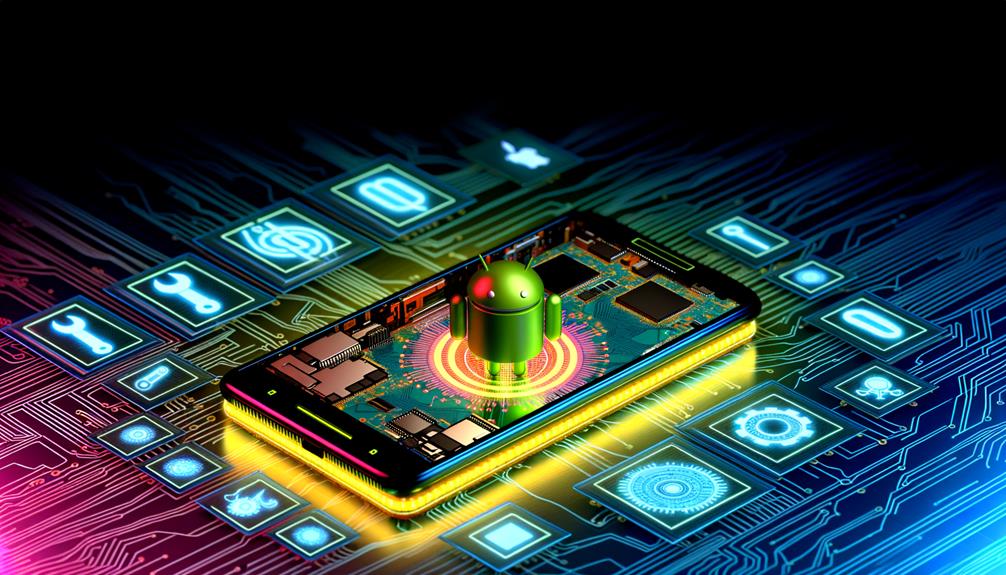
Steering through the domain of rooting techniques opens a gateway to administrative control over your Android device, enabling a plethora of advanced functionalities. Rooting your device can be a powerful method to bypass hotspot limits imposed by carriers. By obtaining root access, you can leverage various tools and techniques to obscure tethering traffic and maintain unrestricted hotspot usage.
One primary advantage of rooting is the ability to install specialized applications like VPN Hotspot and NetGuard. These apps can mask your data usage, making it harder for carriers to detect and limit your tethering. Another vital technique involves modifying the Time to Live (TTL) value. Using tools like TTL Editor on a rooted device, you can adjust the TTL settings to mimic regular device traffic, effectively bypassing carrier detection mechanisms.
The Magisk module offers additional capabilities by allowing you to disable over-the-air (OTA) updates and modify APN settings. These modifications can help maintain your tethering capabilities without being subjected to carrier restrictions. In addition, rooted devices can run custom scripts to automate the process of changing APN configurations, enhancing your chances of successful and uninterrupted hotspot usage.
Here are some key actions to take when using a different rooting approach:
- Install specialized apps: Use VPN Hotspot or NetGuard to obscure data usage.
- Modify TTL settings: Adjust TTL values with TTL Editor to disguise tethering traffic.
- Utilize Magisk module: Disable OTA updates and tweak APN settings for better control.
- Run custom scripts: Automate APN changes to avoid throttling.
- Engage in community forums: Seek advice and troubleshooting tips from experienced users.
User Experiences

You've probably encountered mixed success when trying to bypass hotspot limits, with some methods offering more stable connectivity than others. Many users face challenges with carrier detection, especially when relying on VPNs or modifying APN settings. It's essential to understand that while rooting can provide enhanced control, it also introduces significant security risks and potential instability.
Mixed Success Reports
Traversing the landscape of bypassing hotspot limits on Android devices reveals a spectrum of user experiences, with varying degrees of success. Users have reported mixed success with various methods, ranging from specialized tethering apps to more advanced techniques like modifying device settings. Here's a closer look at what users have experienced:
- Tethering Apps: Apps like PdaNet and Easytether have shown promise for some, while others faced frequent disconnections.
- Root Access: Rooting your Android device can increase the effectiveness of tethering apps, offering more control over hotspot functionality.
- TTL Settings: Modifying the Time to Live (TTL) settings has been successful for some, but it's a technically challenging process that requires root access.
- Local VPNs: Using local VPNs like Adguard may help reduce throttling, but results are inconsistent across different carriers and device configurations.
- Carrier Policies: Staying informed about your carrier's policies is essential, as this knowledge can greatly affect the success of bypass attempts.
These mixed results underscore the need for a tailored approach depending on your specific device and carrier. Whether you're using a local VPN or tweaking settings, understanding the technical nuances and security implications is key to achieving a stable and effective bypass.
Connectivity Stability Issues
Why do so many users struggle with connectivity stability when bypassing hotspot limits on Android devices? This issue often stems from the tethering apps themselves. For instance, apps like Easytether require frequent USB reconnections, which disrupts connection stability and impacts overall usability. You might find that this makes maintaining a stable connection challenging, especially during critical tasks.
Android 11 has introduced specific challenges, with many users experiencing inconsistent connectivity. This can be particularly frustrating if you rely on tethering features for your daily activities. The operating system's updates sometimes interfere with the tethering apps' performance, leading to unexpected drops in connection stability.
Another factor to take into account is carrier restrictions and snitchware, which often undermine app performance during tethering sessions. These restrictions can cause your connection to drop unexpectedly, making it difficult to maintain a stable tethered network.
Interestingly, some users have found success by bridging connections using Linux, which seems to offer improved stability for Wi-Fi hotspot capabilities. This solution, however, requires a good understanding of Linux systems. Community feedback also emphasizes the importance of experimenting with different tethering configurations to minimize instability. By tweaking settings, you might discover a setup that offers more reliable connection stability.
Carrier Detection Challenges
Many users face essential challenges with carrier detection when attempting to bypass hotspot limits on their Android devices. Carriers often use traffic fingerprinting techniques to identify and limit tethered traffic, complicating efforts to evade these restrictions. Here's a closer look at the user experiences and solutions explored:
- TTL Modification: Adjusting the TTL settings on your tethered device can help obscure traffic sources, making it harder for carriers to detect hotspot usage.
- Tethering Apps: Apps like PdaNet and Easytether are popular but may face stability issues and detection due to recognizable data patterns.
- VPN Servers: Many users report mixed results when using VPN services to mask traffic. The efficacy largely depends on the carrier's detection methods and the VPN's configuration.
- Carrier Awareness: Carriers are increasingly aware of common bypass techniques, leading to more sophisticated detection and throttling measures.
- Community Insights: Shared experiences in online communities offer valuable insights, but the effectiveness of methods varies widely, emphasizing the need for personalized approaches.
Understanding these carrier detection challenges is essential. Technical precision and in-depth analysis of each method, including potential security risks, can greatly enhance your chances of successfully bypassing hotspot limits without being detected.
General Recommendations

When aiming to bypass hotspot limits on your Android device, it is vital to employ a thorough approach that combines both software tools and vigilant monitoring. Start by researching and using various tethering apps like Easytether and PdaNet, which can help disguise tethered traffic, making it harder for your carrier to detect and throttle your data. These apps are designed to mask the nature of your internet usage, guaranteeing that your data appears as regular smartphone activity.
In addition to tethering apps, consider using a VPN service like VPNHotspot or Adguard. A VPN can further obscure your tethering activity by encrypting your data, making it difficult for your carrier to distinguish between regular and tethered traffic. This added layer of security can be vital in maintaining an uninterrupted connection.
Regularly monitor your connection stability and speed. Keep an eye out for patterns that might indicate throttling or restrictions by your carrier. Tools like Ookla Speedtest can help you track these metrics over time, allowing you to identify any inconsistencies that might suggest your carrier is imposing limits.
Stay proactive by keeping your device's software and carrier policies up-to-date. Carriers frequently update their policies and network protocols, which can impact tethering capabilities and the effectiveness of your current workarounds. Regularly checking for updates guarantees you're always using the most effective methods available.
Lastly, engage with online communities and forums. These platforms are invaluable for sharing experiences and gathering insights on effective methods for overcoming hotspot limitations. Community input can provide real-world examples and innovative solutions that enhance your ability to bypass restrictions effectively and securely.
Frequently Asked Questions
Can You Bypass the Hotspot Limit?
You can bypass hotspot restrictions on your mobile data by using VPN solutions to obscure traffic, modifying TTL values, or rooting your Android device for apps like PdaNet. Custom APN configurations and community forums may also offer solutions.
How Do I Increase My Hotspot Limit on Android?
To increase your hotspot limit, modify your hotspot settings and mobile data. Use tethering apps like PdaNet, change TTL settings, root your device for modules, use a VPN, or alter APN settings for better results.
How to Get an Unlimited Hotspot?
To get an unlimited hotspot, fine-tune your hotspot settings, optimize mobile data usage, and employ tools like tethering apps, VPNs, and TTL adjustments. Guarantee your device's security and performance by regularly monitoring connection speeds and adjusting configurations.
Which VPN Is Best to Bypass the Hotspot Limit?
For bypassing hotspot limits, VPNHotspot is highly recommended due to its robust VPN features. Users report excellent experiences with data privacy, minimal connection speed drops, and reliable customer support. Compatibility issues are rare, ensuring seamless usage.
Conclusion
To summarize, bypassing hotspot limits on Android involves leveraging VPN solutions, tethering apps, and potentially rooting your device for enhanced control. You must remain vigilant about carrier policies and regularly engage with online communities to stay updated on effective techniques. By combining these methods with precise adjustments like modifying TTL values, you can obscure tethered traffic and enhance connectivity stability, ensuring a secure and unrestricted hotspot experience.






Leave a Reply