Did you know that nearly 70% of smartphone users find haptic feedback enhances their overall experience? When you interact with your iPhone, the subtle vibrations and tactile sensations create a sense of connection, making actions feel more real. But haptics isn't just about making your device feel more responsive; it plays an essential role in accessibility and user engagement as well. So, how does this technology actually work, and what types of feedback can you expect? Exploring these questions reveals much more about its impact on your daily interactions.
Understanding Haptic Technology
Haptic technology is like the invisible thread connecting you to your devices, providing a tactile experience that enhances interaction. Imagine receiving a notification; instead of just a simple sound or visual alert, you feel a subtle vibration that draws your attention. That's haptic feedback at work, transforming the way you engage with your iPhone.
This innovative technology uses vibrations to create tactile sensations that mimic physical touch. When you tap on your screen, the device responds with a slight vibration, making you feel as though you're pressing a physical button. It's not just about adding a layer of realism; it's about improving usability and ensuring you have a more immersive experience while using your device.
Haptic feedback can also vary in intensity and duration, allowing for a range of sensations. For instance, a gentle tap might signal a successful action, while a more pronounced vibration could indicate an error or warning. This nuanced feedback helps you understand what's happening on your screen without needing to look, adding to the overall efficiency of your interaction.
The History of Haptics
Haptics has come a long way since its early days, evolving from basic vibrations to sophisticated feedback mechanisms. Apple's innovation timeline showcases how the company has played a vital role in enhancing user experience through haptic technology. By understanding this history, you can appreciate how these advancements have transformed the way you interact with your devices.
Early Haptic Technologies
The journey of haptic technology traces back several decades, showcasing humanity's desire to create a more immersive interaction with machines. Early innovations in haptic feedback began with simple vibration mechanisms, which laid the groundwork for more complex tactile interfaces. These advancements allowed users to feel the digital world through vibration feedback, enhancing sensory interaction and user engagement.
As mechanical advancements progressed, inventors explored various feedback mechanisms, leading to the development of devices that could simulate touch, pressure, and texture. This evolution in technology not only improved user experience but also had significant design implications for future devices. Designers started to recognize the importance of perception enhancement, realizing that incorporating haptics could make interactions more intuitive and satisfying.
With each step forward, early haptic technologies paved the way for sophisticated applications. The journey reflects a continuous drive for innovation, demonstrating how early explorations of tactile interactions have influenced the broader landscape of user experience. By understanding these foundational elements, you can appreciate how far haptics has come and its vital role in shaping modern devices, including smartphones and tablets.
Apple's Innovation Timeline
Over the years, Apple has been at the forefront of haptic technology innovation, starting with the introduction of the iPhone in 2007. This groundbreaking device introduced users to the concept of haptic feedback, enhancing tactile interaction and making the touch experience more engaging.
Here's a brief timeline of key innovations in Apple's haptic technology:
- 2007: The original iPhone launches, featuring basic haptic feedback for virtual keyboard interactions.
- 2015: The iPhone 6s debuts 3D Touch, allowing pressure-sensitive interactions that provide nuanced haptic feedback.
- 2018: The introduction of the iPhone XS and XR brings advanced haptic engines, offering more precise tactile responses for notifications and app interactions.
- 2020: The iPhone SE (2nd generation) continues the trend, ensuring that even budget devices benefit from advanced haptic technology.
Through these innovations, Apple has consistently improved the way you interact with your device, making it more intuitive and responsive. Haptic feedback not only makes using your iPhone more enjoyable, but it also enhances accessibility, ensuring everyone can experience seamless tactile interaction.
Impact on User Experience
With each advancement in haptic technology, user experience has transformed considerably. You've likely noticed how haptic sensations have evolved from simple vibrations to complex feedback systems that enhance tactile interactions on your iPhone. This evolution isn't just about feeling a buzz; it's about creating a more immersive experience that engages your senses.
When you receive a notification, the subtle vibrations provide a physical cue, allowing you to respond without looking at the screen. This interaction makes your device feel more personal and intuitive. Haptics also plays an essential role in gaming and app usage, where tactile feedback can simulate real-world interactions, adding depth to your engagement.
Moreover, as haptic technology continues to improve, you can expect even more nuanced responses. Features like pressure sensitivity in touch interactions allow for a more precise user experience. By incorporating haptic feedback, your iPhone becomes not just a tool, but an extension of your senses, making everyday tasks feel more interactive and enjoyable. As you explore new apps and features, the impact of haptics will become increasingly apparent, enhancing your overall experience with every touch.
How Haptics Works on Iphone

When you use your iPhone, you might notice the subtle vibrations that enhance your interaction with the device. This is made possible by the Taptic Engine, which employs advanced haptic touch technology to create a more immersive user experience. Understanding how these mechanisms work can help you appreciate the thoughtful design behind every tap and swipe.
Taptic Engine Mechanism
The Taptic Engine is a groundbreaking component that enhances the iPhone's haptic feedback experience. Unlike traditional vibration motors, it uses advanced technology to provide a more nuanced and responsive touch sensation. You might be wondering how it achieves this, so let's break it down:
- Precision Control: The Taptic Engine can create vibrations with varying intensity, allowing for a more tailored haptic feedback.
- Localized Feedback: It can generate different types of feedback for various actions, making your interactions feel more immersive and engaging.
- Realistic Responses: By simulating realistic sensations, Taptic feedback can mimic the feeling of pressing a physical button, enhancing your overall user experience.
- Integration with Apps: Developers can leverage this technology to create unique haptic experiences within their apps, making interactions feel more dynamic and responsive.
With the Taptic Engine, every tap, swipe, and notification feels alive. This innovation not only enriches your interaction but also sets a new standard for haptic feedback on mobile devices. So, next time you use your iPhone, take a moment to appreciate the subtle yet impactful sensations it provides!
Haptic Touch Technology
Haptic Touch technology transforms the way you interact with your iPhone by providing tactile feedback that goes beyond traditional touchscreens. With its advanced haptic sensitivity, you'll experience a more immersive connection to your device, making interactions feel more natural and intuitive. When you press and hold on your screen, the Taptic Engine activates, delivering precise vibrations that simulate physical sensations. This not only enhances your experience but also helps you differentiate between various actions.
To better understand how Haptic Touch enhances your interaction, consider the following table:
| Action | Haptic Feedback Type | User Experience |
|---|---|---|
| Long Press | Light tap | Quick access to menus |
| 3D Touch (if supported) | Strong vibration | Enhanced app previews |
| Notifications | Varying vibrations | Prioritized alerts |
| Keyboard Feedback | Subtle clicks | Improved typing feel |
As you explore your iPhone, these tactile cues guide you, making every touch more meaningful. With Haptic Touch, your iPhone not only responds visually but also engages you physically, bridging the gap between digital and tactile experiences.
User Experience Enhancement
Tactile feedback enhances your interaction with the iPhone, making it feel more responsive and engaging. When you tap, swipe, or press, the subtle vibrations create a sense of connection, boosting your user engagement. Here's how haptics works to enhance your experience:
- Notification Alerts: Feel a gentle pulse when you receive notifications, helping you stay informed without needing to look at the screen.
- Keyboard Feedback: Experience a satisfying click as you type, making your writing feel more precise and improving your overall typing speed.
- Game Interactions: Engage in immersive gameplay where every explosion or collision can be felt, enhancing the excitement and realism of your gaming experience.
- App Interactions: Enjoy tactile responses when you complete tasks in your apps, like sending a message or switching between settings, reinforcing that you've successfully interacted with the interface.
These elements of tactile feedback not only make your iPhone more intuitive but also guarantee that your interactions feel more meaningful. With haptics, every touch becomes a part of your overall user experience, creating a dynamic relationship between you and your device.
Types of Haptic Feedback
Ever wondered how your iPhone provides that satisfying buzz when you receive a notification? This is thanks to the various types of haptic feedback designed to enhance your sensory experience. Haptic sensations are created through vibrations, delivering tactile responses that make interactions feel more engaging.
One primary type of feedback is notification alerts, which can be customized to suit your user preferences. You might choose different vibrations for texts, calls, or app notifications, allowing for a personalized touch. This feedback customization not only enhances usability but also fosters an emotional connection with your device, making it feel more intuitive and responsive.
Design considerations are essential in determining how these haptic effects are implemented. Apple has integrated haptic feedback seamlessly into its interface, ensuring that each interaction, whether it's a button press or a gesture, is accompanied by a satisfying physical response.
In addition to standard notifications, haptic feedback plays a significant role in gaming integration. Developers can create immersive experiences by using haptic sensations to simulate in-game actions, deepening your connection to the gameplay.
Accessibility features are also enhanced through haptic feedback, providing important cues for users who may have hearing impairments. By incorporating these diverse types of haptic feedback, your iPhone elevates everyday interactions into a more engaging and meaningful sensory experience. So next time you feel that buzz, remember there's a whole world of design and technology working behind the scenes to connect you with your device.
Benefits of Haptic Feedback

With the integration of haptic feedback, your iPhone experience becomes not just functional but also deeply satisfying. This technology transforms your interactions, making them more immersive and intuitive. Here are some key benefits of haptic feedback that you'll appreciate:
- Enhanced Tactile Interactions: Haptic sensations provide a physical response to your actions, allowing you to feel the results of your taps and swipes. This feedback can make tasks feel more engaging and responsive.
- Improved Accessibility: For those with visual impairments, haptic feedback serves as a valuable tool. It can convey essential information through touch, making your iPhone easier to navigate and use.
- Increased Engagement: When you receive notifications or alerts, the subtle vibrations create a more compelling experience. These tactile sensations can draw your attention and keep you connected to your device without being overly intrusive.
- Personalization: You can customize haptic feedback settings for various apps or notifications, allowing you to choose how you want to feel alerts. This level of personalization makes your interactions unique and tailored to your preferences.
Incorporating haptic feedback into your daily use not only amplifies the functionality of your device but also enriches your overall experience. As you explore the world of haptic sensations, you'll find that these tactile interactions add a new layer of satisfaction to your iPhone.
Haptics in Gaming and Apps
Haptics play an essential role in elevating the gaming and app experiences on your iPhone, making interactions feel more dynamic and engaging. Haptic gaming has transformed the way you experience digital environments, allowing for immersive feedback that enhances your overall enjoyment. When you tap, swipe, or tilt, the tactile responses you receive provide a more intuitive connection to the actions on your screen.
In gaming, haptic feedback greatly enhances player engagement. Imagine feeling the rumble of an explosion or the subtle vibrations of a vehicle on rough terrain through your fingertips. These sensory enhancements create a more realistic experience, making you feel like you're truly part of the game. The integration of haptics into game mechanics allows developers to craft experiences that keep you on the edge of your seat.
For app interactions, haptics improve app responsiveness. Each notification, button press, or gesture is met with feedback systems that reinforce your actions. This reinforces user immersion, making every interaction feel satisfying and purposeful. Whether you're maneuvering a productivity app or playing a casual game, the tactile sensations add another layer of interaction that keeps you engaged.
Ultimately, haptics on your iPhone aren't just a novelty; they're an essential component of modern gaming and app experiences. By enhancing player engagement and app responsiveness, haptic technology makes your interactions more enjoyable and immersive, bringing digital experiences to life in ways you didn't think possible.
Future of Haptics on Mobile Devices
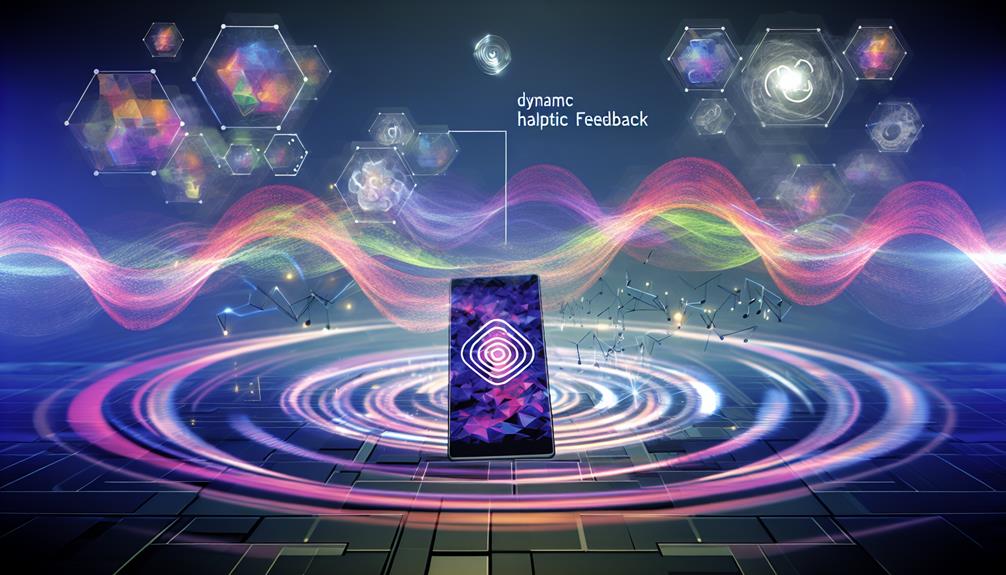
As mobile technology advances, the future of haptics on devices like the iPhone promises even more innovative and immersive experiences. These haptic advancements are set to redefine how you interact with your mobile devices, enhancing sensory integration and creating a deeper connection between you and your device. Here are some exciting developments to look forward to:
- Enhanced Feedback: Expect more nuanced vibrations that mimic real-world sensations, making gaming and app interactions feel more lifelike.
- Adaptive Haptics: Devices might adapt haptic responses based on your environment or activities, providing tailored experiences that respond to your unique context.
- Virtual Reality Integration: As AR and VR gain traction, haptics will play a critical role in simulating physical touch, enriching your experience in virtual spaces.
- Health Monitoring: Future haptic technology could provide tactile feedback related to your health, alerting you through vibrations for reminders or warnings about your well-being.
These advancements will not only improve usability but also make mobile experiences more engaging. As developers harness the power of haptics, you'll likely find that your interactions become more intuitive and connected. With a focus on sensory integration, the line between the physical and digital worlds will blur, allowing for a seamless flow of information and interaction. Embrace the future of haptics, where every touch and vibration enriches your mobile journey.
Frequently Asked Questions
Can I Customize Haptic Feedback Settings on My Iphone?
Yes, you can customize haptic feedback settings on your iPhone. You're able to choose different haptic patterns for various notifications, ensuring your tactile notifications feel unique and tailored to your preferences, enhancing your overall experience.
Does Haptic Feedback Drain My Iphone's Battery?
Haptic technology's like a whisper in your pocket, enhancing your user experience. While it does use some battery, the impact is minimal. You won't notice a significant drain in your iPhone's overall performance.
Is Haptic Feedback Available on All Iphone Models?
Haptic technology isn't available on all iPhone models. You'll find tactile feedback on newer devices, enhancing your experience. If you're using an older model, you might miss out on this immersive feature.
How Do I Turn off Haptic Feedback on My Iphone?
To silence the subtle whispers of haptic feedback, just navigate to Settings, then Sounds & Haptics. There, you'll see options to control haptic feedback types, allowing you to tailor your haptic technology applications effortlessly.
Are There Accessibility Features Related to Haptics on Iphone?
Yes, there're haptic accessibility features on your iPhone. You can enable tactile notifications, which provide vibrations for alerts, helping those with hearing impairments. It enhances your experience by ensuring you never miss important notifications.
Conclusion
In the grand symphony of smartphone technology, haptics on your iPhone plays an essential melody, turning ordinary taps into a tactile dance. Just like a conductor guides an orchestra, haptic feedback enhances your interactions, making them feel alive and responsive. As you navigate through apps and games, each vibration serves as a gentle nudge, reminding you that your device understands your touch. Embracing this innovation, you're not just tapping a screen; you're engaging in a rich, sensory experience.






Leave a Reply